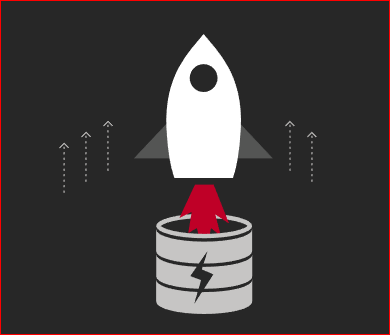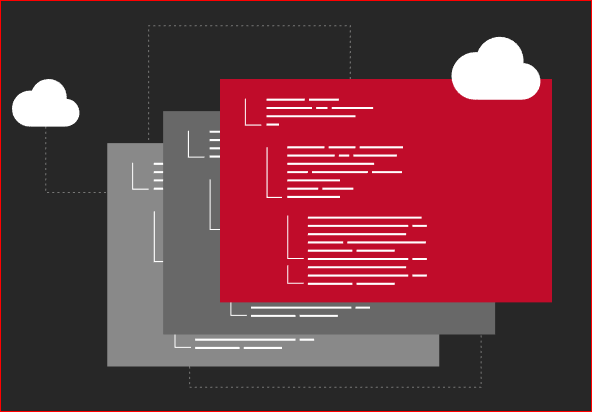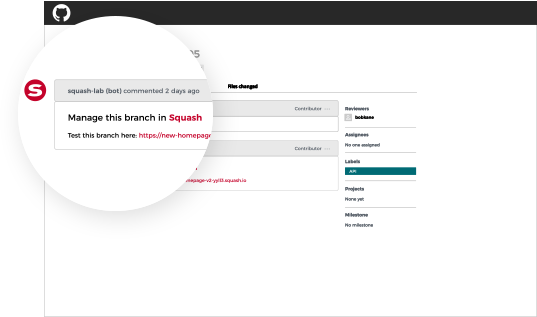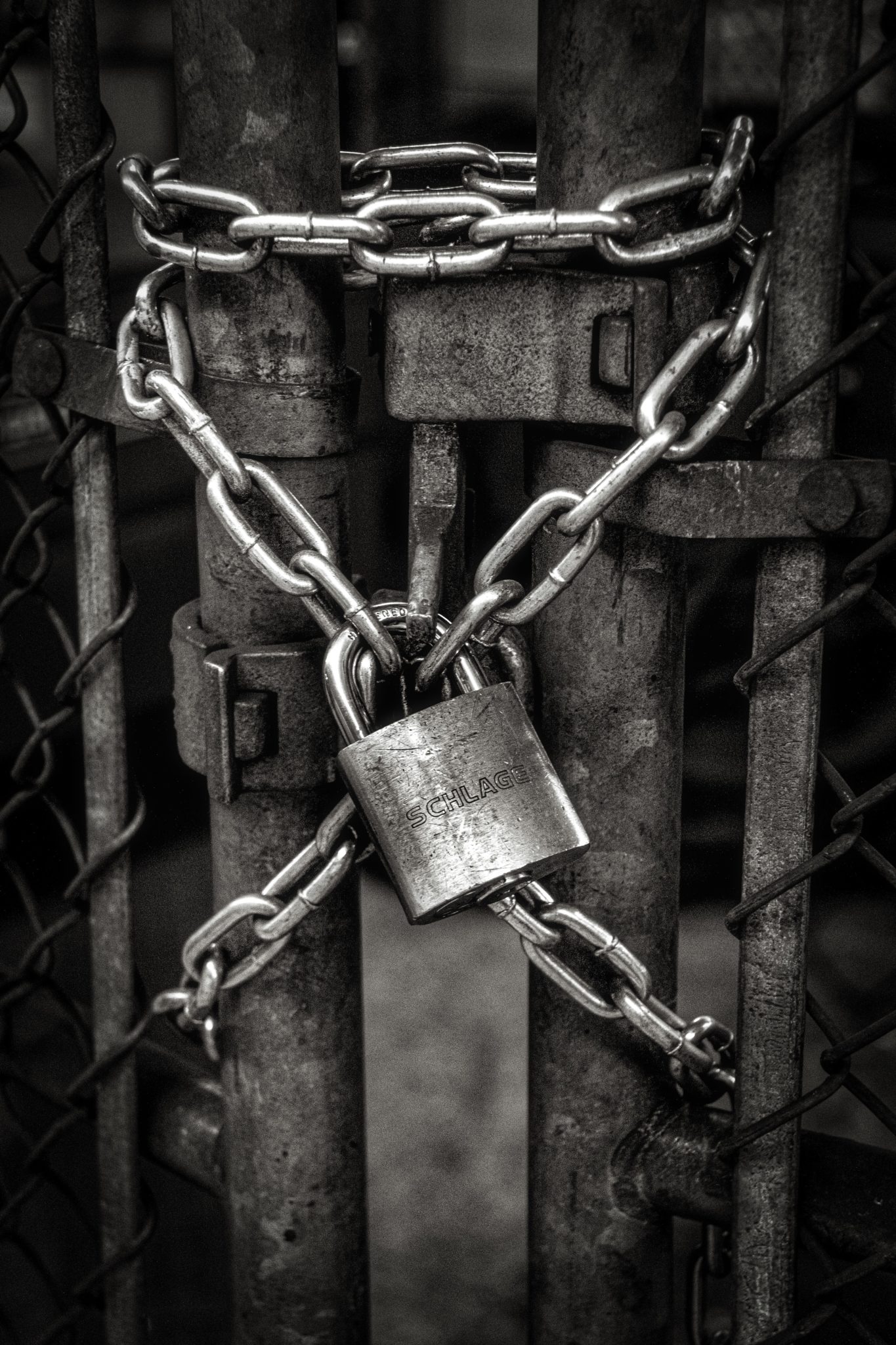All Squash APIs are currently not available for accounts under the free plan. For more details please go to our plans page. See API Authentication before starting with the API calls below. You can start any Squash deployment by using the API calls described in this page. We will list below each API call in detail as well as some API request samples. Start a Deployment URL format: https://api.squas...
Read more