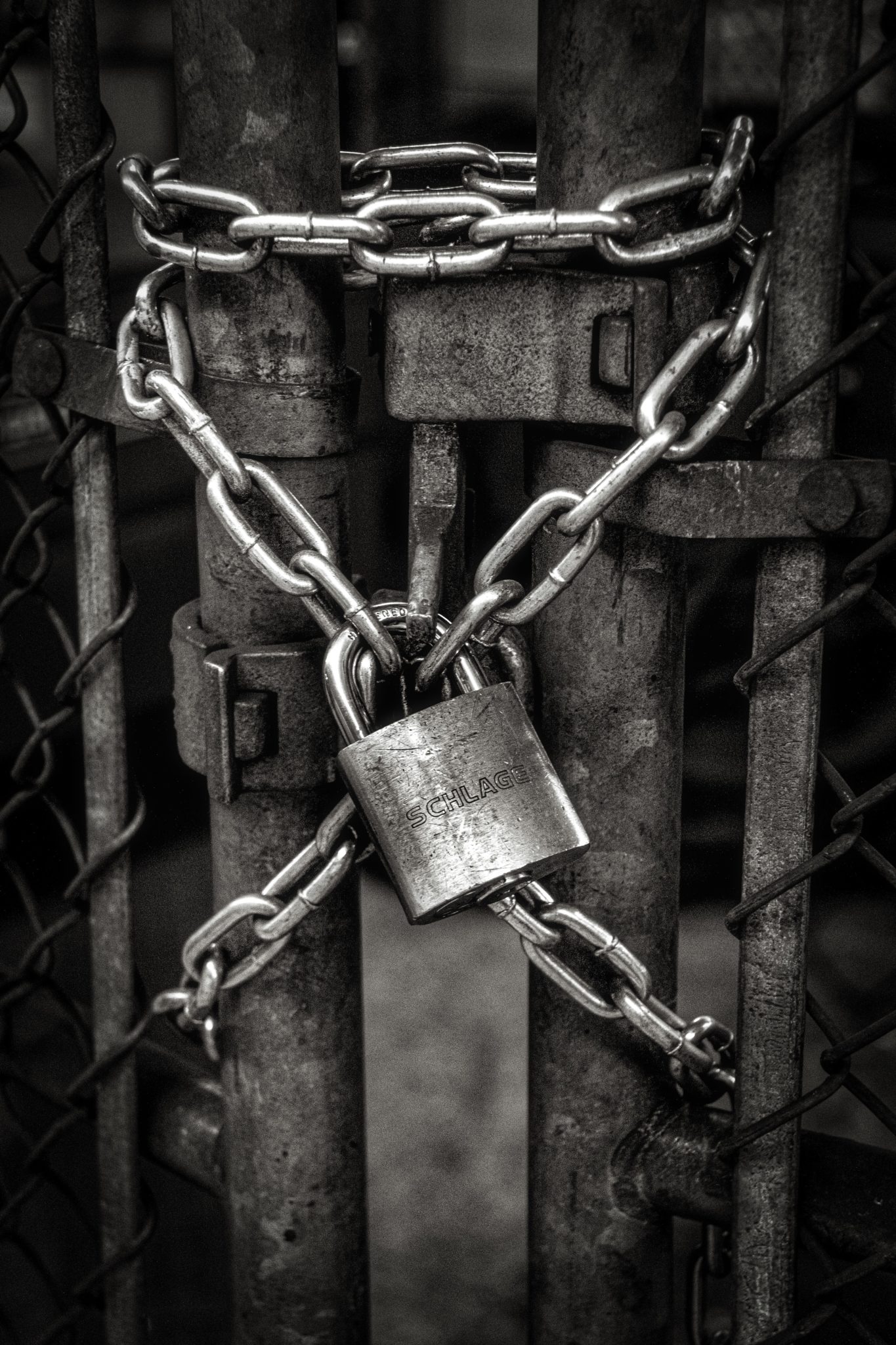When you start a new deployment Squash will perform the following steps in this order below. You may also check this quick intro on how Squash works. Finding a Build plan Squash first searches for a Squash YAML file. If the file is not present then it checks if there is a deployment profile defined in the Squash Deployment interface. If the above fails, then it searches for: ./Dockerfile at the ro...
Read more